Ink and Paint
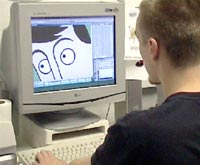 Ink and Paint is the term used for the process of colouring the drawn frames. Traditionally Ink and Paint refers to the process of transferring drawings over to cels which are then hand painted. However, in the digital age the term is often referred to as Digital Ink and Paint as the process now involves scanning the finished drawings into a computer where they can be coloured using a software package.
Ink and Paint is the term used for the process of colouring the drawn frames. Traditionally Ink and Paint refers to the process of transferring drawings over to cels which are then hand painted. However, in the digital age the term is often referred to as Digital Ink and Paint as the process now involves scanning the finished drawings into a computer where they can be coloured using a software package.
One of the main benefits of this method is that it is faster and allows the artist to change the colours and experiment very easily. The scanned cels can be coloured in or 'inked' using simple tools such as the 'Paint Bucket', a tool which is common to many software packages. It is also possible to touch up the scanned line drawings using tools such as the Paintbrush.
Try it for yourself...
You can try this out for yourself using the simple Ink and Paint application below, just choose a colour and off you go!